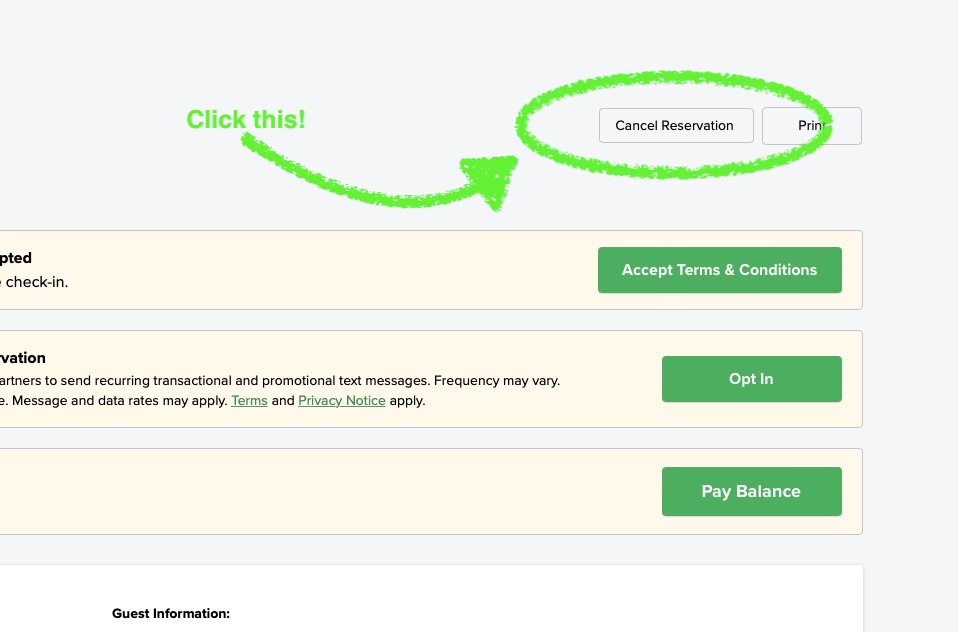Cancel Your Reservation
Guests have the ability to Cancel their Reservations themselves.
You may also alternatively Edit Your Reservation to reschedule to a new Date Range.
To begin Cancelling your Reservation, please follow the 2 Simple Steps below:
Step 1.
Locate your Emailed Trip Confirmation in your Email Inbox which was sent to your Email Address at the time of your Reservation's Booking. If you cannot find it, click here to submit a Resend Your Trip Confirmation Form.
Then, click the web-link in that Email to access your Reservation's Details Page in your Web Browser.
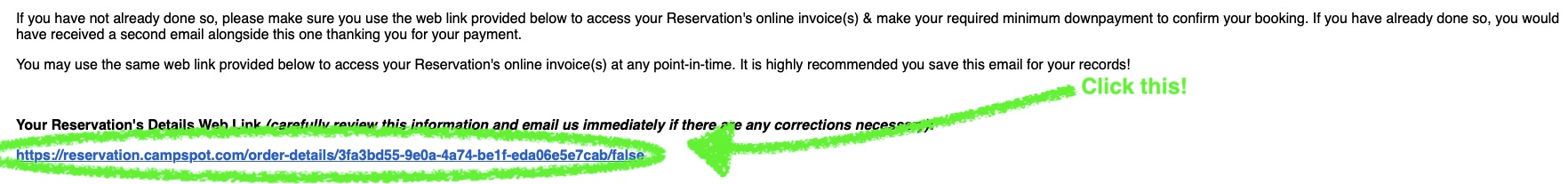
Step 2.
Once you've been redirected to your Reservation's Details' webpage in your Web Browser, click the button in the top-right-corner of the webpage "Cancel Reservation". And then you will be walked through the process!